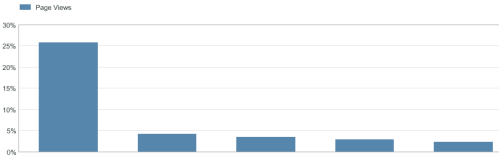If you’re a frequent visitor to the Visual Studio Developer Center on MSDN, you’ll notice that we just switched things around a bit. Okay, quite a lot, actually!
We’ve fundamentally changed the information architecture of the site, implemented a regular page pattern for non-Library pages and significantly shrunk the number of non-Library pages on the site.
Information Architecture Changes
Over the past six months, my team and I have been looking closely at site metrics around page views, clicks on pages, survey and other site feedback, and other data available to us around how developers use the site. What emerged from that noise of data were some clear signals about how the site was being used and we’ve tried our best to respond with updated site navigation and content organization.
The most obvious change is in the site navigation:
The biggest change is moving from eight items to six and the addition of sub-navigation links.
What went away were top-level links to Support and Downloads.
The Support link was rarely clicked and the page itself did not receive that much traffic, so that was an easy choice. On the other hand, the Downloads navigation link was consistently the most-clicked link in the header navigation and surfaced as a top task on the site as a whole.
So why remove Downloads from the site navigation? It seems counter-intuitive to do so. In the old model we had a dedicated downloads page that aggregated links to most of the popular or key downloads and these links spanned Visual Studio and Team Foundation Server. Finding the download you were looking for involved skimming a few dozen links and if you didn’t find it, you were pretty much stuck performing a site search or going back to your favorite Internet search engine.
In the new model, downloads are now part of the page-level information architecture as a regular link block, appear on every page, are scoped to the topic of the page they appear on, and usually provide an “all downloads” link that takes you to the Microsoft Download Center. I’m very curious what you think of this change, since it’s a big one.
Other visible changes of note are changing Library to Documentation, Learn to Languages, and the addition of sub-navigation links.
Library, as a term, has specific connotations for developers in general and Microsoft developers in particular. To avoid potential confusion for non-Microsoft developers and in the interest of clarity, changing to Documentation more accurately reflects what you can expect to find behind that link.
When we looked at the data around Learn, it was clear that developers were looking for language-specific learning resources more than anything. In fact, wherever we had a language learning link, it often was the most-clicked link on the page. By elevating Languages to the top-level navigation, we’re hoping that when you come in to the site via search, which many of you do, you’re now only a click away from those language learning resources.
The reasons behind the addition of sub-navigation items were twofold: more clearly represent the lower-level structure of the reorganized site in the header and provide a sitemap like experience in the footer. Hopefully this will help with the, “Where the heck is ‘foo’?”
Under the hood and not so obviously, the navigation now reflects the underlying content information architecture that pivots around products, samples, languages, extensions, documentation and community. Each one of these “buckets” now only contains content aligned with it, whereas before we had all sorts of stuff spread across the entire site.
Regular Page Pattern
I’m a strong believer that regularized page patterns assist repeat site visitors and that placing things in standard spots reduces the cognitive burden of analyzing a page for the task you are trying to complete. Prior to today, we had pages that more or less followed a handful of page patterns, and several that were freeform designs. If you had picked five pages at random from the site and examined their functional layout, chances are none of them would have matched.
As much as possible, (there are always exceptions,) we have a single page pattern across the site:
As much as possible, we have contextualized the links in the right-hand column to provide the most-requested downloads and link you to places that make the most sense when coming from this page.
I’m hoping that if you’re a frequent visitor of the site, you’ll be able to more quickly find what you’re looking for, because now things will always be in the same place on the page.
Page Reduction
How many web pages does a website need? It depends.
In the case of Visual Studio, we had around 323, give or take a handful. The traffic graph yielded a curve like this, with the long tail being very flat when you looked out to the end:
When I see something like this across hundreds of pages, I naturally ask, “What are those pages that aren’t getting much traffic and do we need them?” As we clicked through each page of the site, what we discovered was that most of them were very out of date or had been shimmed into the site to solve some short-term need and then forgotten. Others were important to internal, company stakeholders but uninteresting to customers.
After careful deliberation, we’ve removed and redirected hundreds of pages. The site is now about 80 pages, which we’re going to be continually working on driving down to under 50. The core site, which you directly access via the navigation and sub-navigation elements, is 11 pages.
By doing this, we’re hoping that your search experience just become a whole lot better. Fewer pages with completely re-written, focused content limited to a single topic should provide better search engine results than many diffuse pages that span multiple topics.
Please let me know what you think about this new experience in the comments, as I’d love to have more input as we consider the future evolution of the site.